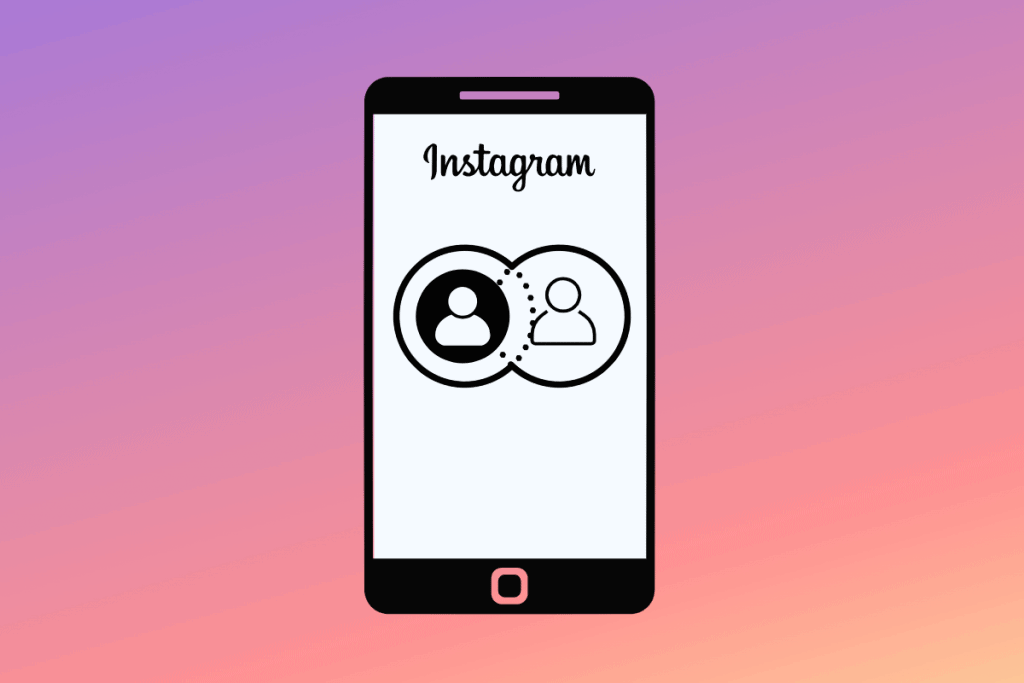An interesting and frequently contentious feature of the social media landscape is shadow bans. There are legitimate concerns regarding how a platform’s algorithms and policies can subtly impact online interactions and visibility.
Throughout this article, we will observe how these practices influence digital communication—a vital concern for individuals utilizing these mediums for interpersonal communication.
What is a shadow ban on Twitter?
The term “shadow banning” describes how Twitter hides a user’s account or posts without giving them any notice.
Even though the account is still active and can usually post, users may not see the affected user’s tweets in searches, news feeds, or replies under a shadowban.
If you’re facing a shadowban, it could be because you broke Twitter’s rules, your actions were flagged as spam, or the algorithm made a mistake.
Types of Shadow Bans on Twitter
Twitter has officially denied the practice of shadowban, but users have reported various visibility limitations often linked to this concept. Among them are:
Search Shadowban: The term “Search Shadowban” describes the situation in which a user’s tweets are hidden from view in search results. In other words, the user can still post, but no one will see their tweets when they search for hashtags or keywords in their tweets.
Thread Shadowban: Under this type, a user’s tweets, particularly replies, might disappear from threads. Because their replies are either not shown at all or significantly reduced in public discussions, this can substantially restrict the user’s ability to engage with other users.
Timeline Shadowban: A timeline shadowban occurs when a user is “shadow banned” from appearing on their followers’ timelines or news feeds. Since the user’s posts aren’t shown in the regular stream of content their followers see, their ability to reach their existing audience is reduced.
Autocomplete Shadowban: When typing in the search bar, the autocomplete suggestions may not include a user’s username or handle. Because of this, other users may have trouble locating the account of the afflicted user.
How can you tell if you’ve been shadowbanned on Twitter?
Since Twitter does not inform users of these restrictions, determining a shadowban on the platform can be challenging. But if you notice that your account’s visibility has dropped, there are a few things you can do to find out why:
See How Many People Can See Your Tweets in Search Results: To find tweets that contain a specific keyword or hashtag, use Twitter’s search bar. It may indicate if your tweets aren’t appearing in search results.
Make Sure Your Reply Threads Are Visible: Ask a friend or random Twitter user who isn’t following you to see if they can see your response after you post it to a popular thread.
Utilise Tools Offered by Other Parties: To see if an account is shadowbanned on Twitter, you can use one of several online tools. These tools will generally look at metrics like your tweets’ visibility in search engines. The precision of these instruments, though, might differ.
Take note of your engagement and statistics: When there’s a sudden and unexplained drop in engagement with your tweets, likes, retweets, and replies—it could be a sign of a shadowban.
It would help if you verified that your tweets are visible in the feeds of any Twitter lists you belong to. Another option is to inquire with your followers about the visibility of your tweets in their feeds.
Sometimes, misunderstandings or mistakes can be better handled by contacting Twitter support directly. But sometimes, it’s hard to get a straight answer because Twitter hasn’t officially confirmed the shadowban.
Strategies for Overcoming Twitter’s Shadowban (X)
If you believe a shadowban has been imposed on your Twitter account. There are several things you can do to try to get your account’s visibility limits lifted:
- Please review your tweets and make any necessary edits. Remove any speech that you believe violates our policies, particularly any that includes hate speech, harassment, or inappropriate content.
- Eliminate or drastically reduce the use of automated tools for tweeting, retweeting, following, and liking.
- Authentic, human-generated content is what Twitter loves.
- Do not engage in substantial following or unfollowing of users, nor should you post the same thing too often or mention people who do not follow you usually; this is known as spam.
- Some Twitter users have found that going a few days without posting anything helps restore their account status.
- Contact Twitter’s support team: Contact Twitter’s customer service if you have questions or would like your account reviewed if you think you were mistakenly shadowbanned.
- Modify Your Tweeting Patterns: In the future, you should only share content that complies with Twitter’s guidelines. Improving your content awareness can help you avoid such issues in the future.
- Check the Settings for your Account: Verify that your account settings are accurate. Review your privacy and security settings to verify that no unauthorized limits have been placed on your account.
- The engagement and exposure of your tweets can be enhanced by posting entertaining and high-quality content.